Yes, we have made it possible for any agency member to delete messages they send in StarAgent, if allowed by their workspace owners and admins. These owners and admins, however, can delete messages sent by any member, in any channel.
Before getting started, please note:
- There is no option for you to bulk delete messages.
- Deletion is permanent - so make sure that you do it with utmost care!
Delete A Message
If your workspace settings allow you to delete the messages sent by you, use the steps below:
- Go to 'Team Chat'.

- Choose the channel from which the message has to be deleted.

- Click on the 'three dots' icon next to the message you want to delete.
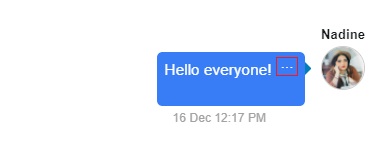
- Hit the 'blue bin icon' to delete the message successfully.
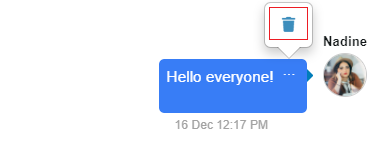
✍ NB: While there is no option to bulk delete messages, all workspace owners, admins, and permitted members can choose to delete a channel, whenever needed. |
