When the details about a client are no longer needed, you can delete them from StarAgent. Workspace owners/admins and agency members with access to the clients' tab can delete profiles that anyone from the agency has uploaded to StarAgent.
✍ NB: Deletion is permanent - once a client profile has been removed, it cannot be recovered at any cost. So, if you wish to remove the client data from StarAgent temporarily, it is better to deactivate the client profile by setting its Status to 'Inactive' instead of deleting. |
Delete Client Profile Information
- Click on 'Clients' in the left sidebar.

- Navigate to the required client profile, and click on 'Delete'.
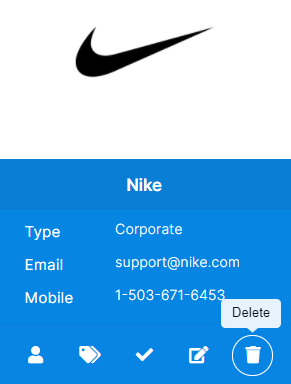
⚠️ Warning: You can delete a client profile, only if you don't have any unfinished projects with that particular client. |
