'Files' in the talent profiles are designed to help you store all the important documents or attachments related to the talent in separate folders. However, you can create, manage, and delete these folders as per your specific requirements.
Creating File Folders
- Go to Settings >> Manage File Folders.
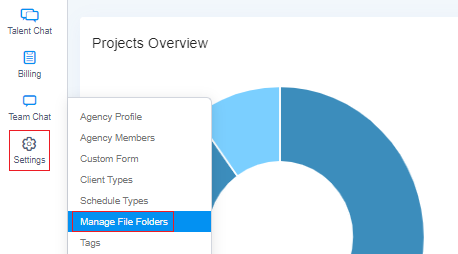
- Under ‘Manage Folders’, type in your folder's name, and click 'Add'.

That's it! ? You’ll now see your new folder name listed under 'Folders' on the same page.
Updating File Folders
- Go to Settings >> Manage File Folders.

- Scroll to the bottom, and click on the 'Edit' option near the corresponding folder name.
- The page will refresh and the name to edit will be displayed in the field under ‘Manage Folders’.

- Make the required changes, and hit 'Update'.
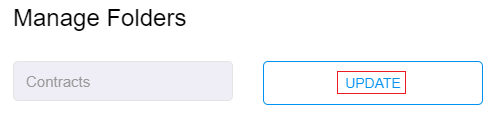
You’ll soon see the updated list under 'Folders'.
✍️ NB: To remove a folder from the list, click on the ‘Delete’ option next to the corresponding tag. |
