So your talents have opted to start using StarAgent Mobile App and Web Portal - great!
Now you have to follow the below steps to set up your talents, so they can start using it. Before you move on to the below steps that outline activation for individual Talent accounts, please see this page for more information about the app.
- STEP 1: Go to the 'Talents' page.
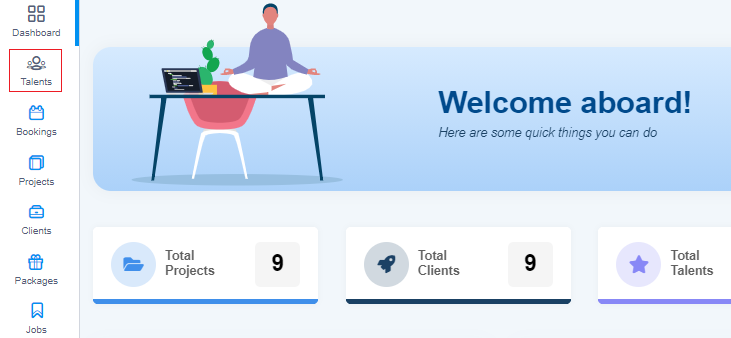
✨ Tip: In case you need to create a new profile for the talent, refer to this article. |
- STEP 2: Navigate to the required profile and hit 'About Talent'.

- STEP 3: Under Email ID, make sure there is a valid email address filled in.

✨ Tip: This email address in the profile needs to be accessible to the talent. If not, go to 'Edit Profile' and amend it. |
- STEP 4: Now, in the talent profile, under 'Status', click on the 'Reset & Send Login' button.

- STEP 5: Once you have done this, an email will be sent to the talent's registered email with the password required to login to the StarAgent mobile app and web portal for talents, and the URL for talent to download the mobile app, and access the Talent Portal.

Following STEP 5, you may ask the talent to proceed with the steps in this article.
