There can be situations when the client for whom you are doing the project may not be added to the client's list of StarAgent. For instance, if you are creating a project for TVC, and if you haven't already created a profile for them, you need an alternate way to add their details.
In such cases, you can follow these steps.
- On your project details page, hit the 'Add New Client' option near to ‘Client Title’.

- In the subsequent page, enter in the details about the client, and tap 'Submit'.
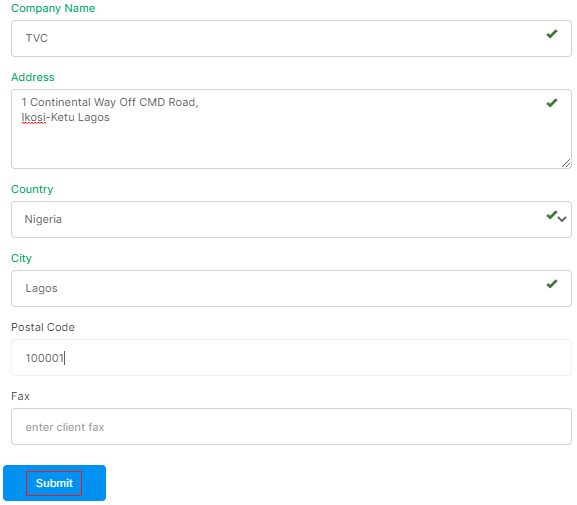
✨Tip: Wish to create a new client profile on StarAgent? Read this guide for assistance. |
